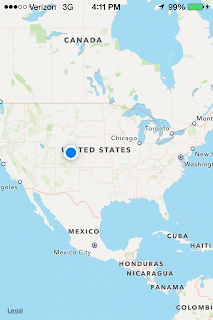Docs:
Tuesday, November 19, 2013
Monday, November 18, 2013
Saturday, November 16, 2013
Implementing Facebook iOS SDK
From this video: Getting Started
Drag and drop FacebookSDK framework folder from the Documents when you download the SDK into the Frameworks directory in XCode.
Create a Facebook App on Facebook, and add the necessarily info, such as the appID in two lines - one with "fb" as precursor, in the .plist in the project.
Drag and drop FacebookSDK framework folder from the Documents when you download the SDK into the Frameworks directory in XCode.
Create a Facebook App on Facebook, and add the necessarily info, such as the appID in two lines - one with "fb" as precursor, in the .plist in the project.
Adding MapView with Annotation
Create a new project (I called it MapThingy) and in the storyboard add a Map View onto the nib. Select the MKMapView and check "Shows User Location", I unchecked "3D Perspective" because I use an iPhone 4.
In the Assistance View, hold down the CTRL button and drag over to the .h to automatically create its property. Synthesize it in the .m.
In the Assistance View, hold down the CTRL button and drag over to the .h to automatically create its property. Synthesize it in the .m.
Run it. If you're on your phone you will see your location, using the XCode simulator you will find yourself in San Francisco.
There isn't a zoom, but there is a blue dot in the middle of the map.
Now to zoom! I've decided to zoom to a specific location. All that is needed is a CLLocationCoordinate2D and a MKCoordinateRegion for zooming then adding it to the mapView.
It zooms to the coordinates provided, but where exactly is the point? A Map Annotation is needed.
I created a Map Annotation class (File -> New -> File -> Objective-C Class) and called it MapViewAnnotation subclass of NSObject.
Back in the .m file I implemented the class.
Yay! Tapping the red pin, the annotation appears.
Subscribe to:
Posts (Atom)